New Income Tax Calculator 2011-12 (A.Year 2012-13) with Save Option

 The much awaited GConnect online Income Tax calculator tool for 2011-12 (Assessment Year 2012-13) with save option is live now.
The much awaited GConnect online Income Tax calculator tool for 2011-12 (Assessment Year 2012-13) with save option is live now.
Click here to go to GConnect online income tax calculator 2011-12 with save option
Definitely, this tool has an edge over the regular GConnect online Income tax calculator – no login version, as all the details required to calculate income tax can be saved future retrieval.
This option will be really useful as you need not prepare the income tax work sheet/statement in one sitting. Whenever, you get the details on your income and saving you can enter the same in piecemeal and save the the same.
Once the all the details are ready you can generate your income tax statement. Further, your income tax statement is safe with us which you can generate at any time in the future. Privacy policies are followed strictly by GConnect,in order to safeguard your profile and data.
Who can use GConnect online income tax calculator with save option?
If you have registered already in the Income tax Calculators in the previous years, use the same user name and password for this year also. If you forgot the user name password, you can very easily retrieve the same by providing email id that you used to register. Forgot User Name or Password? Click here. If you are new to this tool you have to register in the following register page
Click here to Go to GConnect Income tax tool 2011-12 with save option register page
How to register for GConnect online income tax calculator with save option?
Registering for this tool is very easy. Just fill up your name, email id, user name and password in the register page. That's it. Now you can login in the login page with the chosen user name and password.
Go to GConnect online income tax calculator login page
What is new in Income tax Calculator 2011-12 (Assessment Year 2012-13)?
- Contribution to New Pension System (NPS) by employer (in the case of government employee it is 10% of pay in pay band and grade pay) is to be included in the income like we did in the previous years. However, in order to encourage investments in NPS, this amount has been exempted from payment of any Income tax. In other words, while the entire Contribution to NPS to the employee has to be included in the income of employee, the same to the extent of 10% of salary can be deducted from the income. Hence, in the case of a Government Employee, 100% of Government Contribution to NPS is exempted. This tool has taken care of this aspect.
- Calculation of NPA (Non-Practising Allowance) is now automatic. For those who receive this allowance calculation of the same is very easy. Just select in the tool whether you are entitled to NPA or not.
- For Pensioners: Calculation of DA for Pension and pension Commutation very easy now. Just enter the entire monthly pension as on March 2011 received by you from the bank. and the monthly value of the pension commutation if any in the relevant fields. Also indicate whether you are entitled for Fixed Medical Allowance. The system will automatically calculate your pension/family pension for each month and total too
- User interface has been improved a lot for ease of use.
[DDET How to use GConnect Income tax Calculator with save option? Click here]
Income Tax Calculator Entry Form:
This is the tutorial for using the GConnect online income tax calculator tool 2011-12 (Assessment Year 2012-13). Refer to the numbers marked in the picture above and get the details for the same in the following tutorial
- 1. Select Category (Male, Female, Senior Citizen, Senior Citizen -Above 80 Years)
- 2. In the case of Pensioners select yes or no for receipt of medical allowance (Rs.300 per Month)
- 3. In the case of NPA, DA will also be calculated by system and will be added in the DA field automatically. So NPA entered should be exclusive of DA on NPA.
- 4. In the case of Pensioners, the monthly Pension or family pension as on March-2011 shown in bank passbook has to be entered in this field (including DA, Fixed Medical Allowance if any).
- 5. These are additional fields for any other allowances. Type out the name of the allowance and then enter the amount.
- 6. This tool calculates arrears of DA for three months (Jan-2011 to March-2011) automatically based on pay in pay band and grade pay entered by you for March-2011. If the DA arrears calculated is correct keep it as such. You can also manually entere the actual DA arrears received by you in this field.
- 7. Click the question mark (?) specified near the descriptions for deductions (under Chapter VIA or Section 10) in this tool to get detailed income tax provisions for the relevant deduction.
- 8. For calculating Income or loss on house property if you own a house and paying interest for the housing loan obtained, click this "Income/Loss on House Property" description. If you have no rental income, enter the interest for housing loan with a negative sign in this field.
- 9. Click on this description to get details of Agri Rebate.
- 10. Select "Yes" if you want income tax exemption for HRA. (Those who are staying in office quarters or own house have to select "No")
- 11. Select "Yes" if you are coming under New Pension Scheme.
- 12. For calculating actual HRA exemption you have to provide here the rent (annual total amount) paid by you for the rented house. If you are residing in own house property or Office quarters, you need not enter any value here.
- 13. Finally Click the button to generate Income tax work sheet.
Summarised view of Income Tax Work Sheet:

Expanded view of Income Tax Work Sheet:

All the fields in the expanded work sheet can be edited. This option is given for the purpose of changing pay or allowances in the middle of the year. Those who are promoted or transferred in the middle of the year their pay, HRA or TA may change in the middle of the year. In this situation you can edit the values relevant month of the work sheet. The tool will automatically revise the income tax once leave the field you have edited.
After you find that the all the values entered by you are correct and the income tax calculated is also corrected, click the "update and save Work sheet " in order to save your values.
To generate printable work sheet and Income tax statement click "Generate and Print and Income tax Statement" Button. Now your your income tax work sheet and also an Income tax statement for the year 2011-12 (Assessment year 2012-13) to be submitted to your employer are ready to be printed in the next window.

[/DDET]
[DDET Click here for detailed Income tax stucture
]
The following is the New Income Tax structure for the year 2011-12.
In case of individual (other than II and III below) and HUF
| Income Level | Income Tax Rate | |
|---|---|---|
| i. | Where the total income does not exceed Rs.1,80,000/-. | NIL |
| ii. | Where the total income exceeds Rs.1,80,000/- but does not exceed Rs.5,00,000/-. | 10% of amount by which the total income exceeds Rs. 1,80,000/- |
| iii. | Where the total income exceeds Rs.5,00,000/- but does not exceed Rs.8,00,000/-. | Rs. 32,000/- + 20% of the amount by which the total income exceeds Rs.5,00,000/-. |
| iv. | Where the total income exceeds Rs.8,00,000/-. | Rs. 92,000/- + 30% of the amount by which the total income exceeds Rs.8,00,000/-. |
II. In case of individual being a woman resident in India and below the age of 60 years at any time during the previous year:-
| Income Level | Income Tax Rate | |
|---|---|---|
| i. | Where the total income does not exceed Rs.1,90,000/-. | NIL |
| ii. | Where total income exceeds Rs.1,90,000/- but does not exceed Rs.5,00,000/-. | 10% of the amount by which the total income exceeds Rs.1,90,000/-. |
| iii. | Where the total income exceeds Rs.5,00,000/- but does not exceed Rs.8,00,000/-. | Rs. 31,000- + 20% of the amount by which the total income exceeds Rs.5,00,000/-. |
| iv. | Where the total income exceeds Rs.8,00,000/- | Rs.91,000/- + 30% of the amount by which the total income exceeds Rs.8,00,000/-. |
III. In case of an individual resident who is of the age of 60 years or more at any time during the previous year:-
| Income Level | Income Tax Rate | |
|---|---|---|
| i. | Where the total income does not exceed Rs.2,50,000/-. | NIL |
| ii. | Where the total income exceeds Rs.2,50,000/- but does not exceed Rs.5,00,000/- | 10% of the amount by which the total income exceeds Rs.2,50,000/-. |
| iii. | Where the total income exceeds Rs.5,00,000/- but does not exceed Rs.8,00,000/- | Rs.25,000/- + 20% of the amount by which the total income exceeds Rs.5,00,000/-. |
| iv. | Where the total income exceeds Rs.8,00,000/- | Rs.85,000/- + 30% of the amount by which the total income exceeds Rs.8,00,000/-. |
IV. In case of an individual resident who is of the age of 80 years or more at any time during the previous year:-
| Income Level | Income Tax Rate | |
|---|---|---|
| i. | Where the total income does not exceed Rs.2,50,000/-. | NIL |
| ii. | Where the total income exceeds Rs.2,50,000/- but does not exceed Rs.5,00,000/- | Nil |
| iii. | Where the total income exceeds Rs.5,00,000/- but does not exceed Rs.8,00,000/- | 20% of the amount by which the total income exceeds Rs.5,00,000/-. |
| iv. | Where the total income exceeds Rs.8,00,000/- | Rs.60,000/- + 30% of the amount by which the total income exceeds Rs.8,00,000/-. |
Education Cess: 3% of the Income-tax.
- SALARY INCOME INCLUDES :- PAY, DP, Band pay, Grade pay, DA, OTA, BONUS, CCA, Honorarium, Children Education Allowance Received, Pension, Subsistence Allowance, Government's Contribution in New Pension Scheme, Transport Allowance above Rs.800/- per month.
- House Rent Allowance to the extent not exempted under Section 10 (13A) of Income Tax Act.
- Agricultural Income. Click here for more details
Exemption under Section 10 (13A) in respect of HRA – Calculation Method:
Least of the following amount is to be treated as exempt from Income Tax.
- Actual House Rent Allowance Received, or
- Rent paid in excess of 10% of Pay in Pay band and Grade Pay or
- 50% of Pay in Pay band and Grade Pay if the employee is in Chennai/Mumbai/Kolkatta/Delhi and 40% of Pay in Pay Band and Grade Pay for the employees is in other places.
- If the employees resides in his/her own house or in a house for which he/she does not pay any rent, no HRA exemption is available.
For detailed Calculation of Exemption on HRA use this HRA Calculator provided by GConnect
Income or Loss on House Property:
Interest paid on Loan obtained for constructing house property can not be deducted as such. It should be treated as loss on house property and income if any such as rent recived from the house property should be treated as an income from House property.
[/DDET]
[DDET What are all the savings and deductions allowed under Income tax provisions for salaried class in the year 2011-12? Click here]
Savings/Deductions under Chapter VI-A:
- Section 80C (Amount paid towards life insurance premium, contributions in GPF, CPF, PPF, NPS, NSS etc, tuition fees, payment, Housing Loan principal repayment)
- Section 80CCC (Deduction in respect of contributions to certain pension funds)
- Section 80CCD (Deduction in respect of contributions to pension scheme of Central Government)
Note: Section 80CCE restricts aggregate amount of deduction under section 80C, 80CCC and 80CCD to one lakh rupees). The subscribers in New Pension Scheme (NPS) are allowed to deduct the entire government contribution in NPS without any ceiling. In the last year (financial year 2010-11) Government contribution in NPS was also subjected to Rs. one lakh restriction under Section 80 CCE. This is really a welcome change.
- Section 80D (Deduction in respect of Medical Insurance Premium) (Max. Rs. 20,000/- for Senior Citizens & Rs. 15,000/- for others).
- Deductions under Sec. 80D for Health Insurance of parents. (Max. Rs. 20,000/- if parents are Senior Citizen, otherwise Rs. 15,000/-).
- Section 80DD (Deduction in respect of maintenance including medical treatment of dependent who is a person
- with disability- Maximum amount- Rs. 1 lakh)
- Section 80DDB (Deduction in respect of medical treatment. Maximum amount – Rs.40,000)
- Section 80E (Deduction in respect of interest on loan taken for higher education)
- Section 80G (Deduction in respect of donations to certain funds, charitable institutions, etc.)
- Section 80GG (Deduction in respect of rents paid subject to ceiling if HRA not received)
- Section 80GGA (Deduction in respect of certain donations for scientific research or rural development)
- Section 80GGC (Deduction in respect of contributions given by any person to political parties)
- Section 80U (Deduction in case of a person with disability-An amount of Rs.50,000 and Rs. 1 lakh in the case of self is physically disabled and severely physically disabled respectively)
[/DDET]





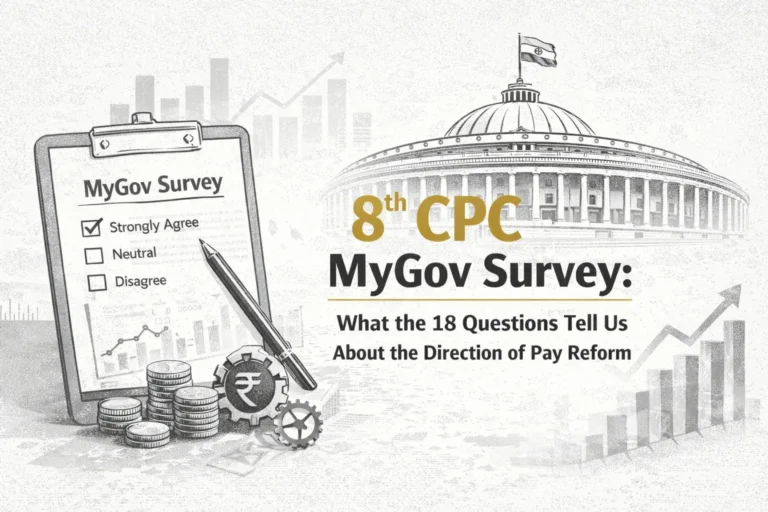

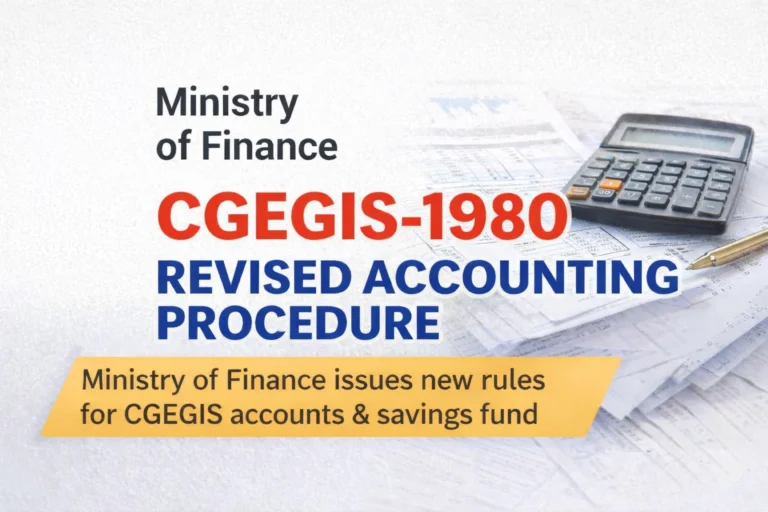
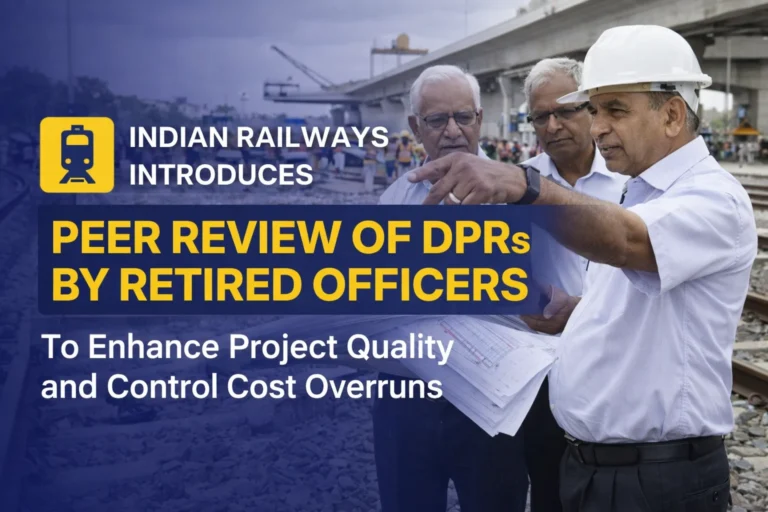
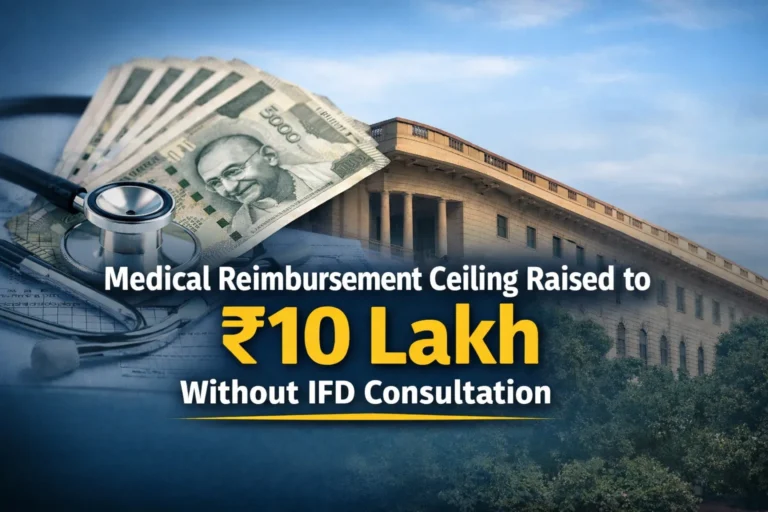
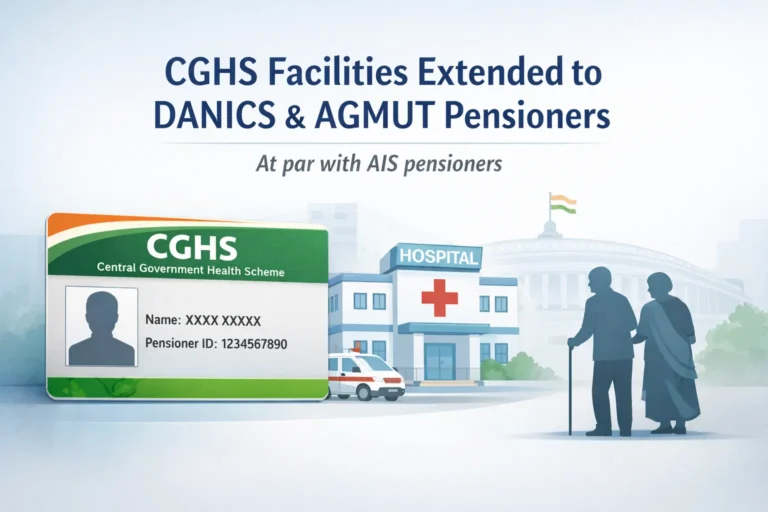
Please include physically handicapped under category because they get double Transport Allowance
please include the deduction on account of interest on home loan u/s 24 of income tax act. u can also include the deduction on education loan. as most of the govt. servants take any of the loan and want tax deduction in this regard.
This aspect has been taken in to account in this online tool. Please check for the field titled as income or loss on house property.
please include the deduction on account of income tax section 10(14) as this is not utillized by the govt. servants as they not know about the same
Kindly publish through the site that:
under which head of income tax act, the govt, contribution to NPS is deducted from total taxable income, over and above 1 lakh under 80CCE. Is it under 80 CCD(2) or
the 80 CCE is amended to make the exemption.
Please clarify this and thousands of NPS subscribers will benefit
Thanks in Advance
Section 80CCD(2) read with Section 80 CCE
YOUR CALCULATOR DOES NOT FIT TO PEOPLE WHOSE INCREMENT FALL IN THE MONTH OF JANUARY . THE ACADEMIC GRADE PAY FOR UGC TEACHERS IS DIFFERENT FROM OTHER CATEGORY. PLEASE CLARIFY.
The calculator is applicable for central Government employees who receive their increment in the month of July every year.
sir my son studying in class ix and i claimed the CEA Rs. 15000/- for the financial year 2011-12. can CEA Rs. 15000/- exempted from income tax or not. if not then what is the limit of CEA rebate i will get in income tax in this financial year 2011-12
Dear Sir,
i am facing a problem in calculating HRA exemption. the details are
HRA Recd: Rs 37240
Rent Paid: Rs 55200
Salary Recd: Rs 186200
the result HRA exempted comes out to be 36580 (also with the table at link (http://www.gconnect.in/personal-income-tax/it-exemption-for-hra-should-we-take-da.html)
BUT the online income tax form is generating it as Rs 26023
Please help me out
Regards
Vishal
If you are coming under NPS (i.e if your have selected the option whether receiving NPS in the GConnect online income tax calculator), DA will also be included for the purpose of calculating your 10% of your salary.
I think your calculator does not count the DA percentage on TA. I filled my TA as 600 after adding 51% or 58% it is not showing the excess of Rs. 800 amount. Please clarify.
Please select the TA amount applicable for you from the dropdown box. The tool automatically calculate the da on ta and include the same with TA. You can seen the same in work sheet. The col relating to TA in the work sheet will contain this monthly TA value. If the TA with DA is less than 800 It will bill be shown as zero. So there is no need to calculate the Da on Ta by the user
Your income tax calculator is really very good even for central government pensioners like me. Thanks a lot. However, its not taking into account senior citizen (above 60 years) category ! If possible please incorporate that too. Thanks once again.
This calculator has provisions to calculate income tax for all senior citizens. Please choose the category on the top of the calculator.
Oh! Its my fault, I overlooked that option.
Thanks once again
I am a retired govt pensioner. can I gift Rs 50000 to my wife who has no income? Is it be exempted from tax under sec 56. Kindly reply. thanks
I am a retired govt. officer. can i give 1000000/-to my wife to reduce my tax libilities
Please consult a qualified tax consultant in this regard