Download CBSE 10th, 12th Digital Marksheet through DigiLocker
Download CBSE 10th, 12th Digital Marksheet through DigiLocker – Save and get your CBSE Mark Sheets at @digilocker.gov.in
CBSE Class 10th & Class 12th Digital Marksheet 2017 : Central Board of Secondary Education (CBSE) has started a new initiative for CBSE students to get their CBSE Class 10th & class 12th Digital Marksheet Online from the year 2016.
The Soft copy of mark sheet will also be available in DigiLocker, which is a document repository platform launched by Government of India for the purpose of saving Digital copy of important documents of Citizens such as Aadhaar Card, Ration Card, LPG documents, Education and job related documents, property documents etc.
DigiLocker is Government of India’s secure cloud based platform for storage, sharing and verification of documents & certificates. Digilocker works on the basis of Aadhaar authentication. Once a user signs up in to Digilocker and authenticate himself / herself through Aadhaar Number and one time password received in the mobile phone, digital format of his / her documents such as Aadhaar, LPG documents are automatically available in Digilocker.
Users can also pull his / her education related documents such as mark sheets issued by CBSE etc by selecting the concerned department and by providing the details of the documents.
At the same time, users can also upload any document for safe storage in Digilocker . This is the most important aspect of Digilocker as scanned copies / digital form of any type of documents can be uploaded for safe storage and download when those are needed.
How to use digilocker ?
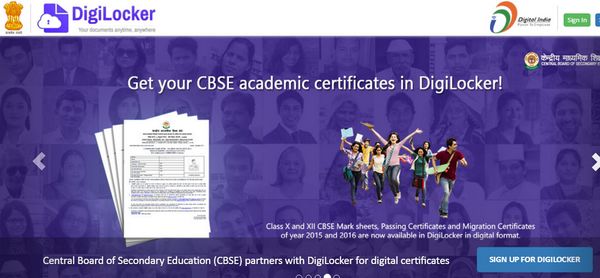
- Signup to get user name and password in digilocker. (Digilocker Home page url: https://digilocker.gov.in/)
- Provide your Aadhaar Number and enter OTP (one time password) received in your mobile phone number linked to Aadhaar.
- Now, you can access Digilocker.
- Documents which are uploaded by directly by certain govt departments are readily available for download in the Issued documents Link found in Vertical Menu.
- Users can also pull his / her education related documents such as mark sheets issued by CBSE etc by selecting the concerned department and by providing the details of the documents.
- Users can also upload any document for safe storage in Digilocker .
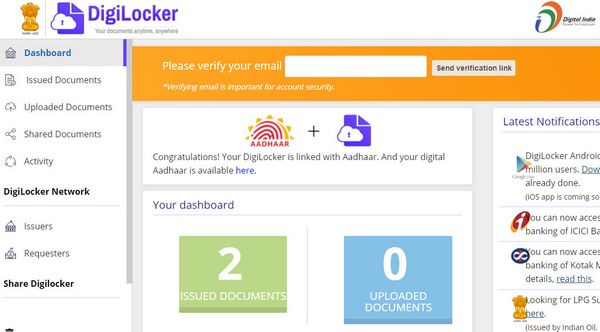
Your DigiLocker username and password will be sent via SMS on your mobile number registered with CBSE. You can access your mark sheet as soon as you receive your username and password. DigiLocker (https://digilocker.gov.in) is a Government of India initiative under Digital India. students can also check their result 2016 on DigiResults Android App.
What is Digital Marksheet?
Digital Marksheet is provided in your DigiLocker Account by CBSE. This marksheet can be printed on a simple paper and is valid all over India and abroad. The digital certificate contains digital signature of authority, so it can be verified easily whether the document is fake or original. This service is also linked with UID (Unique Identification Authority of India) also known as Aadhaar Card.
The students can now view and share their CBSE Marksheet or Certificates using DigiLocker Account. CBSE has also provided Marksheets for HSC, NEET and SSC. The Migration Certificate and Passing Certificate also can be downloaded for all classes and exams.
The facility of providing Digital Marksheets has made easier for CBSE students to get their Marksheets online. So, that now they need not to visit the school to get their marksheet.
CBSE is issuing Class-X and Class-XII Digital Mark Sheets to DigiLocker. After viewing CBSE results instantly here, students can access their digital mark sheets by signing in to your DigiLocker accounts. DigiLocker account credentials will be sent to your mobile number registered with CBSE.
DigiLocker is Government of India’s secure cloud based platform for storage, sharing and verification of documents & certificates. DigiLocker is partnering with Central Board of Secondary Education (CBSE) to publish students’ digital results through DigiResults – a mobile and web based application.
Download CBSE Digital Marksheet & Certificate for Class 10th/ 12th | HSC/ NEET/ SSC | CBSE Migration Certificate | Passing Certificate in DigiLocker Account- CBSE has made available for students to Download their CBSE 10th Class Digital Marksheet as well as CBSE 12th Class Digital Certificate in DigiLocker. The students of Std 12th Class now also can Download their Digital Mark sheets Online. Students of CBSE affiliated schools can now download their Detailed Marksheets of all exam through DigiLocker.
How to Download CBSE Digital Marksheets through DigiLocker?
- Register yourself on CBSE Academic Repository website i.e. https://cbse.digitallocker.gov.in/. You can Create Your DigiLocker Account here using your Mobile Number.
- Go to “Profile” page and Sync your Aadhar Number. If you have already created Digi Locker Account using Aadhar Number, need not to sync again.
- Click on ‘Pull Partner Documents’ button in left sidebar.
- In the next screen, Select ‘Central Board of Secondary Education, Delhi’ in dropdown. See in below image-

- In next drop down, choose your Marksheet i.e. HSC/ NEET/ SSC Marksheet/ Migration or Passing etc.

- The next screen will ask you Year of Passing and Roll Number. Fill up the details in required fields.
- After clicking on “Get Document” your Marksheet/ Certificate will be downloaded. You can click on “Save to Locker” button to save this document in DigiLocker account.
You can also Add this document to Uploaded Documents using save option in DigiLocker. You can use this Digital Document to any School/ Institution/ Board/ University or Authority. This digital certificate will be valid everywhere in India.



