How to e-file ITR ? Step by Step guide to file Income Tax Return online
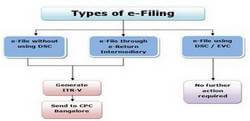
How to e-file ITR ? Step by Step guide to file Income Tax Return online at Income tax e-filing website
What is e-Filing?
The process of electronically filing Income tax returns through the internet is known as e-Filing.
E-Filing of Returns/Forms is mandatory in the case of individuals Total income exceeds five lakh rupees or any refund is claimed (other than
Super Senior Citizen furnishing ITR1 or ITR2).
Checkout following links for detailed solutions queries such as who has to file ITR online?, which ITR to be filed?, how to register PAN for filing ITR online? etc.
Who should file ITR online this year on the basis of Total Income ?
ITR – Income Tax Return 2014-15 (A.Year 2015-16) Explained
E-filing ITR – Steps to register at Income Tax website for filing Income Tax Return Online
Online ITR filing simplified – No need for signed copy of ITR-V to be sent if EVC followed
Types of e-Filing
There are three ways to file Income Tax Returns electronically:
Option 1: e-File without Digital Signature Certificate. In this case an ITR-V Form is generated. The Form should be printed, signed and submitted to CPC, Bangalore using Ordinary Post or Speed Post ONLY within 120 days from the date of e-Filing. There is no further action needed, if ITR-V Form is submitted.
Option 2: e-File the Income Tax Return through an e-Return Intermediary (ERI) with or without Digital Signature Certificate (DSC).
Option 3: Use Digital Signature Certificate (DSC) / EVC to e-File. There is no further action needed, if filed with a DSC / EVC.
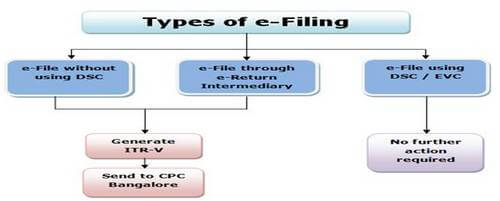
Types of e-Verification of Returns
There are 3 options to electronically verify the returns
Option 1: e-Verification using e-Filing OTP (available only where total income is less than Rs5 lakh and ZERO Refund)
Option 2: e-Verification using NetBanking login
Option 3: e-Verification using Aadhaar OTP validation.
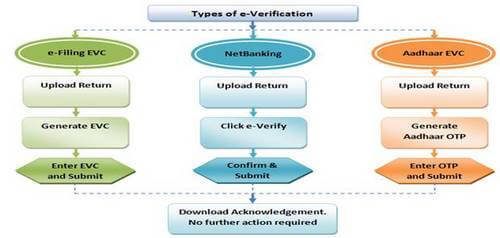
e-Filing Process Flow:
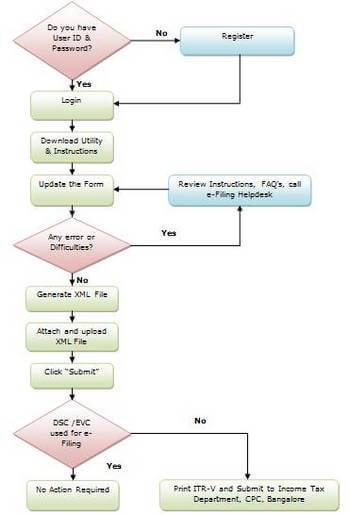
How to e-File?
To use off-line excel utility to fill-up income tax data and then upload the same as xml file to income tax website:
Step 1: On homepage, GO TO ‘Downloads’ section and select applicable Income Tax Return Form of the relevant Assessment Year OR Login to e-Filing application and GO TO ‘Downloads’ —> ‘Income Tax Return Forms’ and select applicable Income Tax Return Form of the relevant Assessment Year.
Step 2: Download the excel utility of the Income Tax Return (ITR).
Step 3: Fill the excel utility and Validate. (You can pre-fill the Personal and Tax Information in your Income Tax Return. To pre-fill, Login to e-Filing application and GO TO —> Downloads —> Download Pre-filled XML to the desired path/destination in your desktop/system. Open the Excel utility (ITR) and click the “Pre-fill” button. This will require you to select the path/destination where you have saved the XML and click OK. The details will be uploaded into your utility. You may edit the tax details, if needed).
Step 4: Generate an XML file and save in desired path/destination in your desktop/system.
Step 5: LOGIN to e-Filing application and GO TO —> e-File —> Upload Return.
Step 6: Select the Income Tax Return Form and the Assessment Year.
Step 7: Browse and Select the XML file
Step 8: Upload Digital Signature Certificate, if available and applicable.
Step 9: Click ‘SUBMIT’.
Step 10: On successful upload, the return can be verified electronically.
Step 11: Four e-Verification options provided – Taxpayer can choose any one of the options provided to e-Verify the return:
- I already have an EVC to e-Verify the return
- I do not have an EVC and I would like to generate EVC to e-Verify my return
- I would like to generate Aadhaar OTP to e-Verify my return
- I would like to send ITR-V / I would e-Verify later
Note:
- You can upload the returns after you have registered in e-Filing.
- To e-File using Digital Signature Certificate (DSC), the DSC should be registered in the application. (To register DSC, you should LOGIN and GO TO —> Profile Settings —> Register Digital Signature Certificate)
- If the Income Tax Return is uploaded with DSC (digitally signed) or EVC (electronically verified), on generation of “Acknowledgement”, the Return Filing process is complete. The return will be further processed and the Assessee will be notified accordingly. Please check your emails on these notifications
- If the return is not uploaded with a DSC (digitally signed) or EVC (electronically verified), on successful upload of e-Return, an ITR-V Form will be generated. This is an Acknowledgement cum Verification form. A duly verified ITR-V form should be signed and submitted to CPC, Post Bag No. 1, Electronic City Post Office, Bangalore – 560100 by Ordinary Post or Speed Post (without Acknowledgment) ONLY, within 120 days from the date of e-Filing.
- On receipt of the ITR-V at CPC, the return will be further processed and the Assessee will be notified accordingly. Please check your emails on these notifications
Quick E-filing facility for ITR-1 and ITR-4S:
In addition to using excel utility for off-line filling up of Income Tax data and upload the xml file to income tax website, the taxpayer who intends to ITR-1 or ITR-4S has quick e-filing facility by filling up income tax related data online. Follow the steps given below to use quick e-filing facility for ITR-1 and ITR-4S
Step 1: Go to e-filing website – https://incometaxindiaefiling.gov.in and click “Log in here” button. In the new login form window enter username (10 digit PAN), password alloted to for your PAN and date of birth to login in to quick e-file facility for ITR-1 and ITR-4S.
Step 2: After login is successful, click “Quick E-File ITR” link found in the left Panel.
Step 3: In the “Prepare and Submit ITR Online” window on the right side, Select the Income Tax Return relevant Form ITR 1 or ITR 4S and the Assessment Year.
Step 4: Fill in the details and click the SUBMIT button
Step 5: On successful submission, the return can be verified electronically.
Step 6: Four e-Verification options provided – Taxpayer can choose any one of the options provided to e-Verify the return:
- I already have an EVC to e-Verify the return
- I do not have an EVC and I would like to generate EVC to e-Verify my return
- I would like to generate Aadhaar OTP to e-Verify my return
- I would like to send ITR-V / I would e-Verify later
Note:
- The Income Tax Return, ITR 1/ITR 4S Online, can be submitted using a Digital
Signature Certificate (DSC) or Electronic Verification Code (EVC). - To e-File using DSC, it should be registered in the e-Filing application.
- If the Income Tax Return is digitally signed or electronically verified, on generation of “Acknowledgement” the Return Filing process is complete. The return will be further
processed and the Assessee will be notified accordingly. Please check your emails on these notifications - If the return is not e-Filed with a DSC (digitally signed) or EVC (electronically verified), an ITR-V Form will be generated. This is an Acknowledgement cum Verification form. A duly verified ITR-V form should be signed and submitted to CPC, Post Bag No. 1, Electronic City Post Office, Bangalore – 560100 by Ordinary Post or Speed Post (without Acknowledgment) ONLY, within 120 days from the date of e-Filing.
- On receipt of the ITR-V at CPC, the return will be further processed and the Assessee will be notified accordingly. Please check your emails on these notifications
Source: Income tax e-filing website



📢 Stay Updated with GConnect
Join our Whatsapp channels for the latest news and job updates:
Join GConnect News Join GConnect JobsGConnect News
GConnect Jobs
You might also like:
8th CPC MyGov Survey: What the 18 Questions Reveal About Pay Reform
So What’s the Real Story with the 8th Pay Commission?
Revised Accounting Procedure for Central Government Employees Group Insurance Scheme (CGEGIS-1980)
Indian Railways Introduces Peer Review of DPRs by Retired Officers to Improve Project Quality
Medical Reimbursement Powers Enhanced: Ceiling Raised to ₹10 Lakh Without IFD Consultation
CGHS Facilities Extended to DANICS and AGMUT Pensioners at Par with AIS Retirees