How to solve first name surname confusion while registering PAN for online ITR ?

If you have decided to file your income tax return online this year the first thing you need to do is registeration of your PAN (Permenant Account Number) in the official website of income tax department through which you need to file your return online (https://incometaxindiaefiling.gov.in).
There are very good tutorials (including the one released by Income Tax Department itself) online regarding filing of Income tax returns online. Check this previous article of GConnect on How to file Income tax Return online? for more details.
The problem which we may face in this process is registeration of our PAN for getting a password to e-file our ITR (User Name is our PAN). This may look insignificant initially as we are used to lot of online registration nowadays. But, practically Regisration of our PAN for E-filing of income tax return could be taking a toll. The main problem what we could perceive is during the process of online registration of PAN at IT department’s end, the details which you enter apart from PAN (Number) such as your surname, date of birth etc are compared with the one which you had given at the time of applying for PAN. Though these details are mentioned in the PAN card itself, providing these in the appropriate fields during online regisration is most important.
This is the first screen we get when we click New User registeration in the website https://incometaxindiaefiling.gov.in.

This is the screenshot of the window that we get for online registration of PAN after you provide your PAN (Number) in the initial screen.
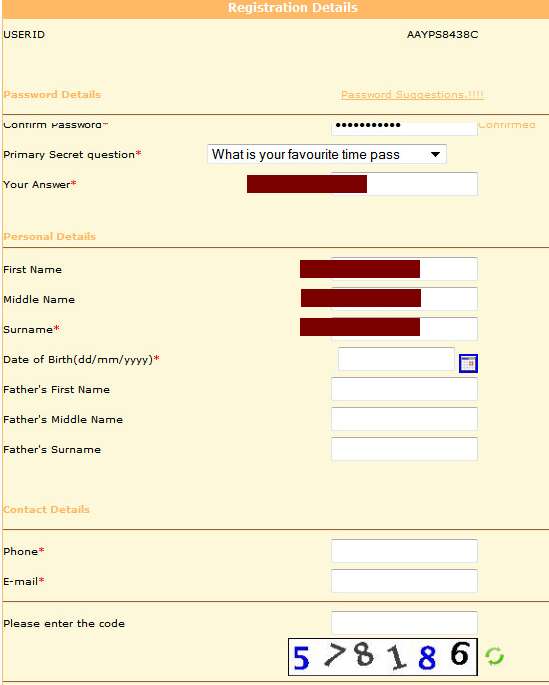
The intitial entries such as choosing a password, secret question etc will not have any problem. However, many a times users experience problems in providing correctly the details such as first name middle name and surname because these details would have been given in different order in the application form for getting a PAN and now we may not know now, the order in which we had given those details .
Adding to this confusion, though the PAN card has all these three names there is no indication to find out what is the first name given in the application or which is our surname as per application.

There is a simple workaround for this problem. Any way you got these three names printed in your PAN. Out of these three names, surname is the mandatory one you need to enter in the online registration process while other two are optional. To find out which is the surname that you had given in the application out of these three names, check the fifth(5th) character of your PAN, since it is the first letter your surname. Suppose, if it is ‘R’, the name which starts with the letter ‘R’ has been given as surname in the pan application form.
The other mandatory field you have to enter is the date of birth, which will be available in your PAN card itself. Still if you have problem while entering your date of birth as per PAN card, you can get the Date of birth you had given in the PAN application form by mailing to [email protected].
To decode other digits in PAN check this Wiki site


