NPS Calculator for Central Government Employees as per 7th Pay Commission Pay
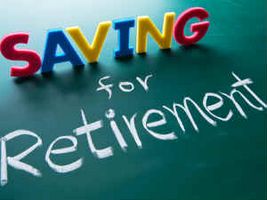
NPS Calculator based on 7th Pay Commission Pay Matrix meant for Central Government Employees to estimate NPS Benefits such as Lump Sum value, Annuity allocation and monthly Pension available to Central Government Employees on Retirement.
Need for NPS Calculator tailer made to Central Government Employees : As we all know, Government has issued Orders recently for improved NPS Benefits for Central Government Employees.
1. Govt’s NPS subscription increased to 14% of basic pay plus DA with effect from 1st April 2019 from the 10% . Hence, 24% of sum of Basic Pay and DA will be deposited in the NPS Account of Central Government Employees covered under this scheme. For more details checkout this link
2. The Lump Sum amount which can be withdrawn from NPS Maturity Value by the employee on retirement is totally exempted Income Tax as up to 60% of NPS Maturity value. Click here for Govt’s press release
In this background, GConnect has come up with an exclusive NPS Returns Calculator for Central Government Employees who are covered under National Pension System.
This NPS Calculator is based on 7th Pay Commission Pay Matrix and present Dearness Allowance calculation method.
Click here to use GConnect NPS Calculator for Central Government Employees
7th Pay Commission Pay Matrix for Civilian Employees in Central Government
There are umpteen online NPS Calculators available including the one given by the NPS Trust itself which calculate NPS returns on the basis of static NPS contribution.
However, NPS Returns Calculator provided now by GConnect for Central Government Employees in unique as it takes in to account salary increase on yearly basis.
The tool provides for increase in NPS contribution at it happens actually based on yearly increase in Basic Pay as per 7th Pay Commission Pay Matrix and Dearness Allowance in order to provide more accurate estimate NPS Lump Sum Amount, NPS Annuity Fund and monthly pension on retirement.
How to use GConnect NPS Calculator ?
1. Select your present pay level in 7th Pay Commission Pay Matrix. Then the tool autmatically populates all the pay index in the particular level selected in the next drop down for selecting basic pay.
2. Select your present basic pay.
3. Select DA increase expected every year. Central Government Employees get revision in their DA once in 6 months. Average yearly increase in DA from January 2016 to January 2019 is 4%. Safe bet on future yearly increase in DA will be 5%. Tool provides for selecting expected DA increase as required by the user.
4. Select present DA Rate. This is 12% as on 1st January 2019.
5. Select Retirement Date.
6. Select expected annual return on NPS Contribution (10% by Employee and 14% by Govt). As per fact sheets on NPS returns in respect of Central Government Employees NPS issued by National Pension System Trust (NPST) formed by NPS Regulating Authority (PFRDA), all the three NPS funds available for Central Government Employees have given average yearly return of more than 9% from 2008 to 2019.
 7. Enter the Amount available in your NPS account as on date. The NPS Fund Balance in units is provided by NSDL, the record keeping agency for Central Government NPS. Login in to NSDL CRA website using your NPS PRAN Account and password to know your NPS fund balance in units. Balance units available will have to be multipled with NAV (net asset value) released by NPS Trust / PFRDA on daily basis
7. Enter the Amount available in your NPS account as on date. The NPS Fund Balance in units is provided by NSDL, the record keeping agency for Central Government NPS. Login in to NSDL CRA website using your NPS PRAN Account and password to know your NPS fund balance in units. Balance units available will have to be multipled with NAV (net asset value) released by NPS Trust / PFRDA on daily basis
Click here to find Balance NPS in Units and Daily NAV Value
8. Select Annuity Amount to be allocated NPS Monthly Pension. Minimum allocation for Annuity is 40% NPS Corpus (Maturity value) on retirement.
What is Annuity under NPS?
As per NPS regulations, minimum of 40% of Maturity Value in the NPS Account of the Employee on retirement will have to be invested in an Annuity Fund prescribed by PFRDA for getting monthly pension for till the lifetime of the retiring employee. Subsequent to the death of the retiring employee Annuity Amount will be returned to the spouse of the retiring employee
Click here to use GConnect NPS Calculator for Central Government Employees
Disclaimer: Values estimated in the tool based on logical assumption only and in any way do not represent actual returns from NPS. Users / Readers are advised to check financial statements issued by NPS authorities from time to time for accurate returns from NPS.


