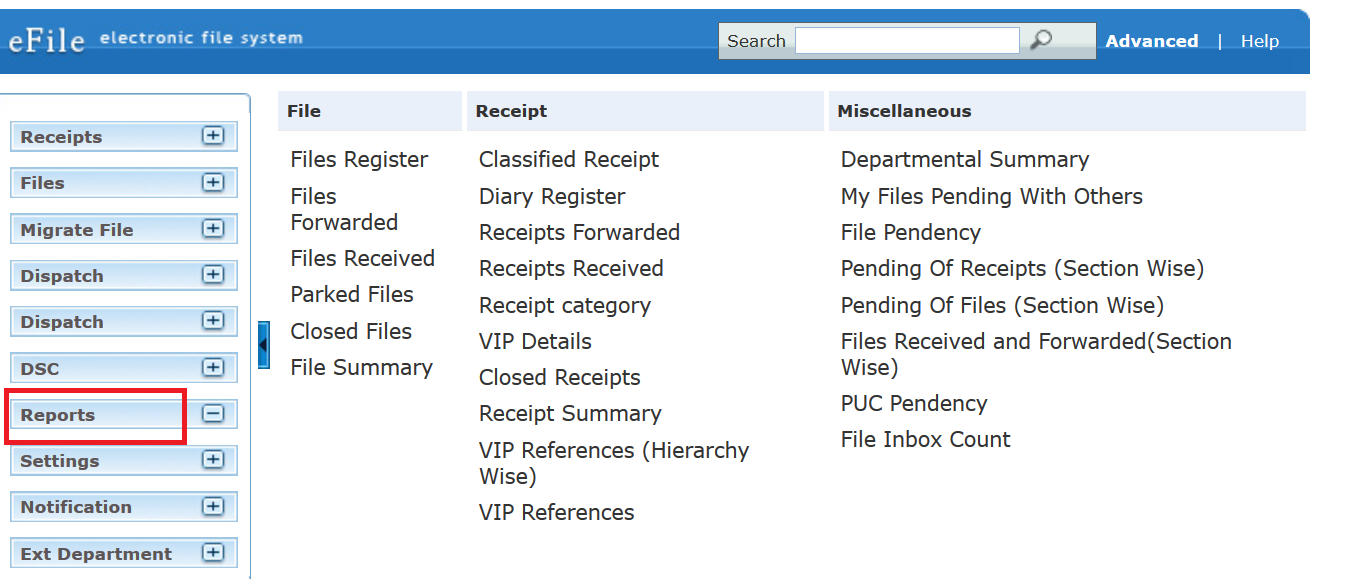eOffice – Types of Reports
Reports are the documents that display the results of some search/experiment based on certain predefined parameters and filters such as Sent By, Time Period, and Department etc.
It contains the following types of reports:
File
- Register: Displays a list of files that are registered/ diarised.
- Forwarded: Displays a list of files that have been forwarded.
- Received: Displays a list of files that have been received.
- Parked Files: Displays a list of files that have been parked.
- Closed Files: Displays a list of files that have been closed.
- File Summary: Displays the monthly business statement of Files
Receipt
- Diary: Displays a list of receipts that have been diarised.
- Received: Displays a list of receipts that have been diarised.
- Receipt Category: Displays a list of receipts that have been received Category-wise.
- VIP Details: Displays a list of receipts based upon VIP Details.
- Closed Receipts: Displays a list of receipts that have been closed.
- Receipt Summary: Displays the monthly business statement of Receipts
- Departmental Summary: Displays a summary of all the files/receipts managed by a particular department.